What Are Layered Quick Pages in Digital Scrapbooking?
Need a Refresher on Quick Pages or Templates?
Not quite sure what the difference is between Quick Pages and Layered Templates? Or how Layered Quick Pages fit into the mix?
This post explains it all — in beginner-friendly language. (You’ll feel like a pro by the end, I promise!)
So What Is a Layered Quick Page?
A Layered Quick Page is a bit of a hybrid — part Quick Page, part Layered Template.
Like a traditional Quick Page, the design is already complete — the background, elements, and photo areas are arranged beautifully, so there’s no guesswork.
But unlike a traditional Quick Page (which is a flattened PNG with photo windows), a Layered Quick Page is a PSD file with editable layers — a pre-designed pages that includes coordinating elements and papers. That means:
- You can clip your photos into the pre-made masks — no measuring or aligning required
- You can swap out papers, recolor elements, and tweak shadows
- You can even replace embellishments with favorites from your own stash
- Or you can add your photos, a title and your journaling and still have a completely designed, beautiful layout!
It gives you the look and speed of a Quick Page, with just enough flexibility to make it feel like you.
Watch How Easy It Is
I put together a quick video tutorial that walks you through how to use one of my Layered Quick Pages in Photoshop Elements — from clipping in photos to making little design tweaks. The steps in the tutorial will work in the full version of Photoshop and in Photoshop Elements.
Why I Love Layered Quick Pages
They’re perfect when I’m short on time but still want a little creative control. I don’t have to start from scratch — but I’m not locked into someone else’s choices either.
They’re especially great if:
- You’re still getting comfortable with templates
- You want a beautifully designed layout without overthinking
- You love working fast but still want the option to customize
Want to try one for yourself? Browse Layered Quick Pages in my shop — here is just a small sampling of what you’ll find!

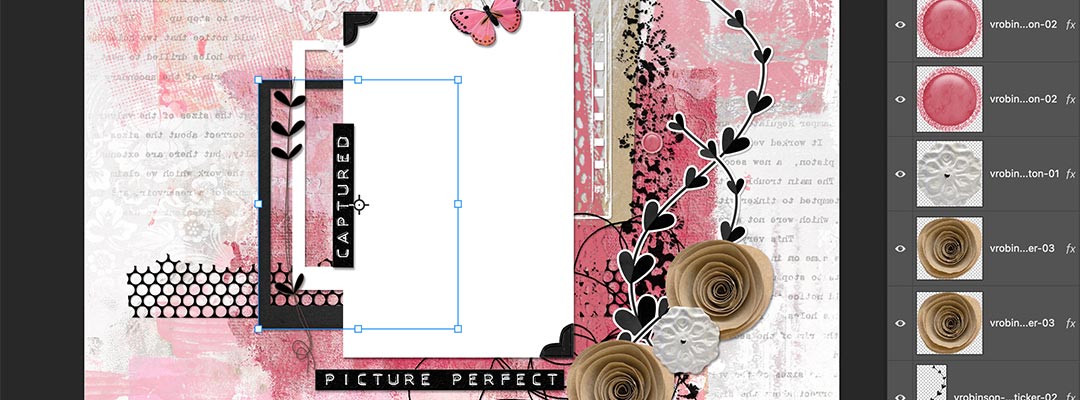
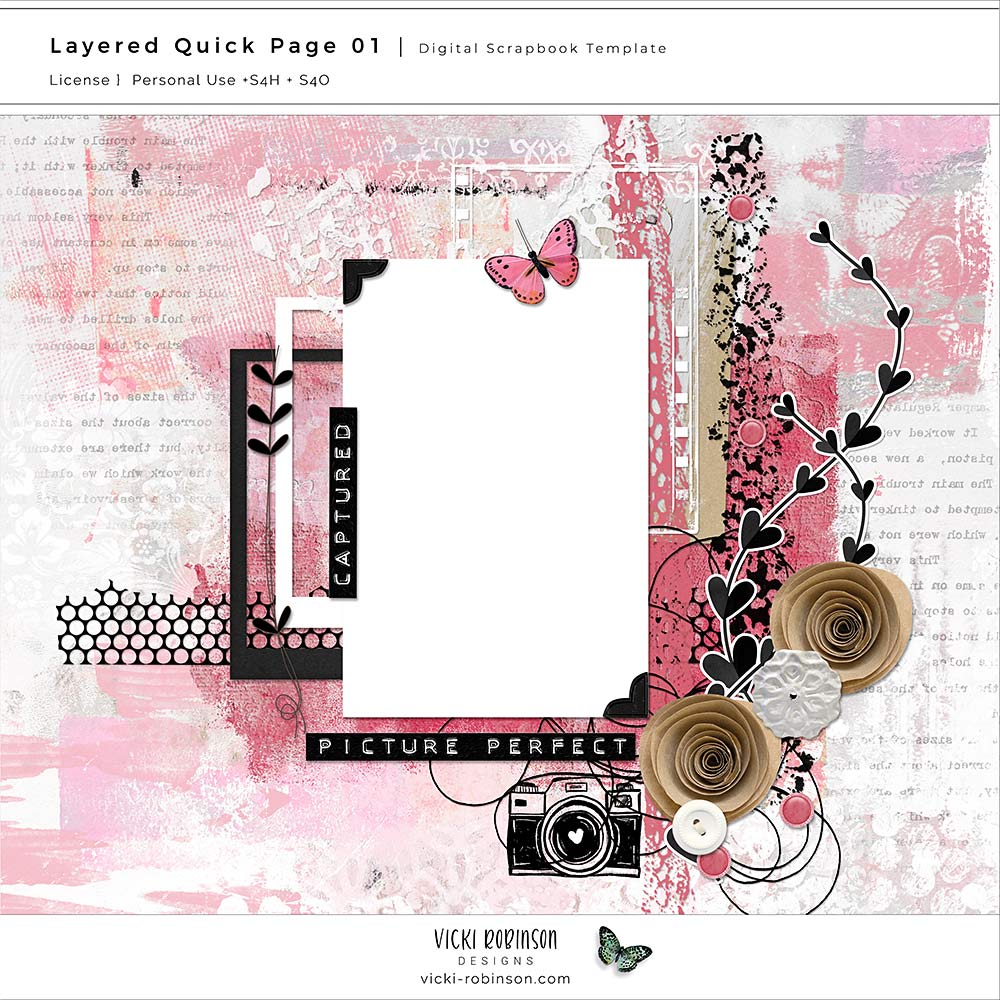
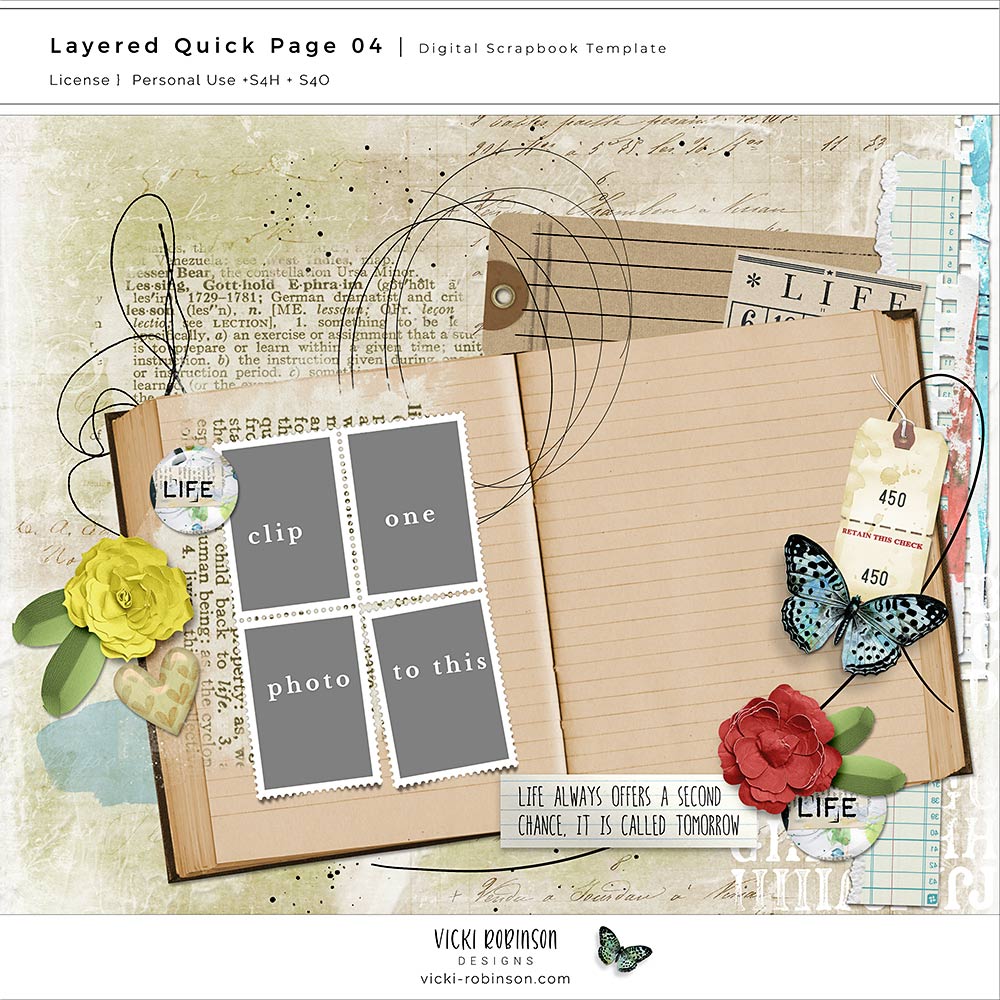
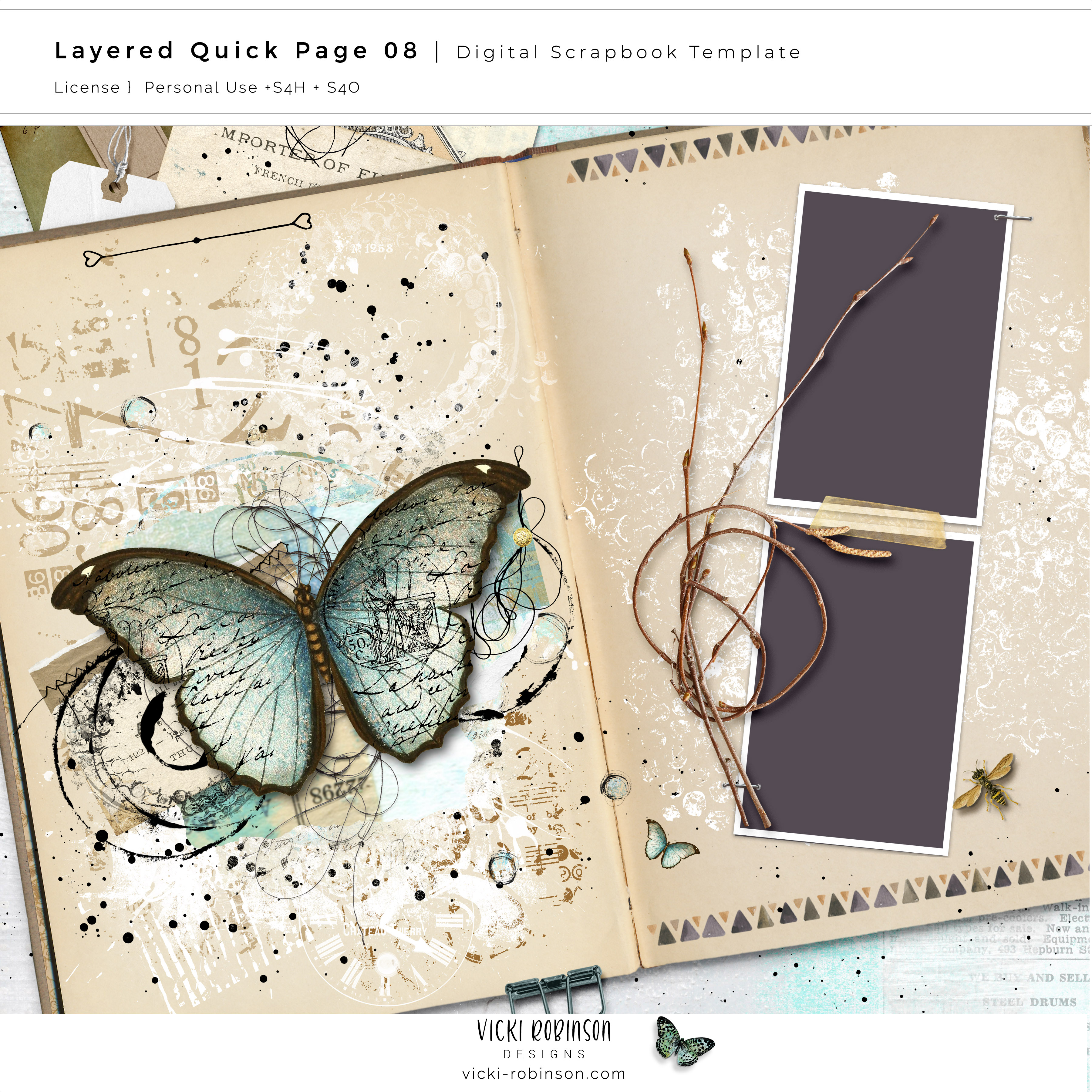
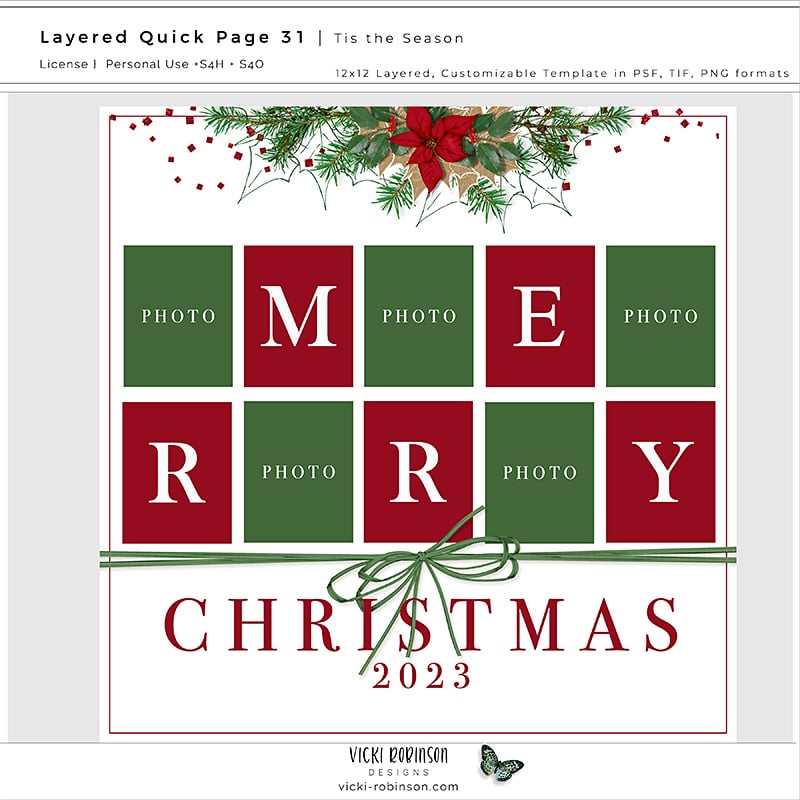
I always look forward to your e-mails, but this one is especially compelling. I’ve heard you talk about your layered quick pages before, but never really realized the versatility of them. I may have a new favorite Vicki thing!!
Lol! So happy to be enable you, Judy!!!
This is perfect for me because it is extremely helpful with the papers and elements already included. This way, I can add to or subtract from the layered quick page. Thanks for the tutorial. 🙂
Hey Shirl! So nice to hear from you again! I’m so happy you like the layered quick pages!!! They are such an easy way to get your pages scrapped! Hope you are doing well — big hug!
I like the layered quick pages! They are awesome! Thanks for the tutorial.
Thank you so much!
This tutorial was very educational in that I never knew about the tiff file format. So I am thinking of reverting to saving my files in that format. Thank you also for all the other tips in this video.
Thank you so much, Cynthia! I’m so glad you found the tutorial helpful!